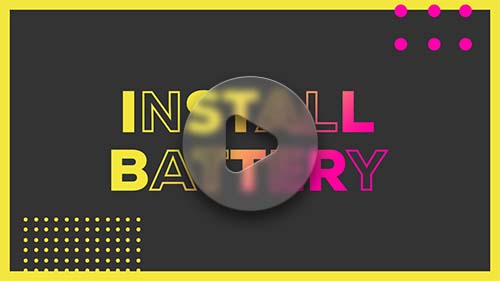Get help and find out more about your ONO
We want to help you get the most out of your ONO Cargo and ONO Allround. With proper care and maintenance, we can ensure your satisfaction for the long haul. To make this possible, operating instructions, product brochure and the quick start guide are available here for download.
By the way: on our location map you can easily see where we offer our service so far (and planned for the future).
Email: service@onomotion.com
Here you can learn more about our conditions for returning a vehicle (in German).
ALL SERVICE VIDEOS ON YOUTUBE
How to set and change the battery
The battery of the ONO is empty and you want to change it? Learn how to remove, replace and insert the new battery in a minute with this quick guide.
How to drive the ONO
Driving basics: How to start the ONO, moving forwards, driving backwards. Your first steps towards riding safely. It’s pretty straightforward.
How to load and unload the container module
Do you need to load and unload the ONO’s container module? Learn how to swap and go with a few tips from this video.

Road Safety Check
Road safety for traffic is a must before each trip with the ONO. In this video all the essential tips are covered.

The dashboard
The ONO’s dashboard displays everything you need to drive: turn signals and lights, battery level, parking brake, hazard warning lights and reverse gear. So you can keep track of everything.
Troubleshooting
Software failure
- Restart the ONO → Section 5.5: “An- & Ausschalten”, Page: 43
- Check the connection under the dashboard
- Watch the relevant service video here.
Empty battery
Insert the charged battery → Section 5.2: “Akku wechseln“, Page: 36
Watch the relevant service video here.
Missing battery
Insert a charged battery → Section 5.2: “Akku wechseln”, Page: 36
The battery is not correctly positioned in the holder
Check the connection between the battery and the holder → Section 5.2: “Akku wechseln”, Page: 36
Try the battery hard reset
Increased stress due to heavy load, incline or headwind
- Do not exceed maximum load of 290 kg (incl. container-module)
- Reduce assistance level
- Increase your own pedaling power
Insufficient tire pressure
- Check the tire pressure → Section 8.1.3: “Reifen pflegen”, Page: 84
- Watch the relevant service video here.
The gear is not adapted to the driving situation.
Check the travel gear → Section 5.7.1: “Fahrgang einstellen”, Page: 45
The driving resistance is too high
- Increase the support level → Section 5.7.4: “Unterstützungsstufe einstellen”, Page: 48
- Use the start-up assistance → Section 5.7.2: “Daumengas bedienen”, Page: 46
- Watch the relevant service video here.
Damage in the drive system
Contact customer service.
The connectors are dirty or damaged
- Disconnect the charger from the power supply
- Check the connectors on the battery and charger and clean them carefully if necessary
The battery is not correctly positioned in the charger
- Check the connection between the battery and charger
- Insert the battery correctly
Charger faulty
- Replace the charger
- Contact customer service
Battery faulty
- Replace the battery
- Contact customer service
The brake pads are worn out
Contact customer service
Pressure loss in the hydraulic brake lines
Contact customer service
The brake discs are dirty or worn out
- Keep the brake discs free of grease and oil
- Degrease brake discs with brake cleaner
- Contact customer service
The container connection is not positioned correctly in the power supply
- Check the connection between container and vehicle → Section 5.13.2: “Container aufladen”, Page: 64
- Remove the container from vehicle and recharge
- Watch the relevant service video here
The contacts are dirty
Keep the contacts dry and free of grease
The container wheels are jammed
- Push the container back and pull it down again → Section 5.13.1: “Container entladen”, Page: 63
- Watch the relevant service video here.
Incorrect RFID key fob used
Use the correct RFID key fob
The container is not activated
- Press the button in the rear right handle to activate the RFID reading area → Section 5.13.2: “Container aufladen”, Page: 64
- Watch the relevant service video here.
The container battery is empty
- Load the container onto the base vehicle → Section 5.13.2: “Container aufladen”, Page: 64
- Contact customer service
The container is faulty
Contact customer service
The brake is not applied
- Apply and hold the brake
- Apply the thumb throttle
- Release the brake
- Watch the relevant service video here.
The brake is not sufficiently applied
Apply the brake more firmly
The alarm tone in the control menu is deactivated
Activate the warning tone in the control menu → Section 5.15: “ONO konfigurieren”, Page: 69
The protection mechanism of the battery is activated
- Restart the ONO → Section 5.5: “An- & Ausschalten”, Page: 43
- Watch the relevant service video here.
Software error
- Restart the ONO → Section 5.5: “An- & Ausschalten”, Page: 43
- Manually close or release the parking brake via the display
- Calibrate parking brake via master menu
- Watch the relevant service video here.
The parking brake is not activated
- Activate the parking brake → Section 5.9.2: “Parkbremse bedienen”, Page: 53
- Watch the relevant service video here.
The slope is too steep
Park the vehicle across the slope
Calibrate parking brake (FSB)
- Open master menu. → Section “5.16.1 Opening the master menu” p. 70
- Navigate to the “Settings & Calibration” submenu.
- Calibrate parking brake.
- Press “Confirm” after the corresponding menu item.
Calibrate lock container module
While the container door is open, hold the RFID chip on the reader and unlock the lock
Perform battery reset
- Remove the battery
- Press and hold the button on the battery for 10 seconds until the battery lights flash.
- Reinsert the battery

Do you have a service request?
We’re here to help and get you back on the road as soon as possible.